MTA Networking Fundamentals Training
MTA Networking Fundamentals Certification
This MTA Networking Fundamentals training course equip candidates with the fundamental networking knowledge and skills. The MTA Networking Fundamentals course aims to train students to undertake MTA Networking Fundamentals exam.
The MTA is one of the most fundamental certifications offered by Microsoft and can be undertaken in order to pursue higher certifications ranging from MCSA to MCSE. The MTA Networking Fundamentals course is structured in such a way that one is able to learn all the basic concepts of netwoking and retain them over long period of time.
Some of the concepts covered during MTA Networking Fundamentals course include understanding the Network Infrastructure, internet, intranet, and extranet, Virtual Private Network (VPN), security zones, firewalls, local area networks (LANs), perimeter networks, VLANs, wired LAN and wireless LAN.
By the end of MTA Networking Fundamentals Training course, the student will be able to demonstrate a thorough understanding of protocols and services, Open Systems Interconnection (OSI) model, Transmission Control Protocol (TCP) model, Subnetting, IPconfig, why use Internet Protocol version 4 (IPv4), addressing, ipv4toipv6 tunneling protocols to ensure backward compatibility, dual IP stack, subnetmask, gateway, ports, packets, reserved address ranges for local use (including local loopback IP), DNS, Windows Internet Name Service (WINS), steps in the name resolution process and what not.
MTA Networking Fundamentals Training
- Training: get practical technical skills
- More hands-on: trial software included
- Receive a certificate of course attendance
- Small class size: increased instructor interaction
- Expert trainers: imparting real world experience
- Authorised test centre: exam taken at our premises
- Basic knowledge of Networking
Candidates can achieve this certification by passing the following exam(s).
- 98-366 – Networking Fundamentals
The certification exam can be registered and attempted within 3 months of course/module completion at Logitrain training centre on weekdays during normal business hours (excludes public holidays)
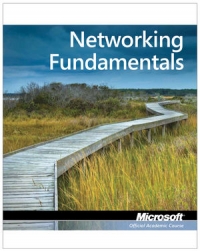
MTA Networking Fundamentals Training
- Understanding Network Infrastructure
- Understanding network hardware
- Understanding protocols and services
This course is likely to add to the employment related skills of the participants. The skills developed are likely to be used in the course of being an employee or working in a business.
- University students
- Helpdesk operators
- Candidates entering IT job market
- First-level network support staff
- Systems administrator
- Individuals seeking MTA certification
- Understanding Network Infrastructure
- Understand the concepts of Internet, intranet, and extranet
- Virtual Private Network (VPN), security zones, firewalls
- Understand local area networks (LANs)
- Perimeter networks; addressing; reserved address ranges for local use (including local loopback IP), VLANs; wired LAN and wireless LAN
- Understand wide area networks (WANs)
- Leased lines, dial-up, ISDN, VPN, T1, T3, E1, E3, DSL, cable, and more, and their characteristics (speed, availability)
- Understand wireless networking
- Types of wireless networking standards and their characteristics (802.11a,b,g,n, including different GHz ranges), types of network security (WPA, WEP, 802.1X, and others), point-to-point (P2P) wireless, wireless bridging
- Understand network topologies and access methods
- Understanding Network Hardware
- Understand switches
- Transmission speed, number and type of ports, number of uplinks, speed of uplinks, managed or unmanaged switches, VLAN capabilities, Layer 2 and Layer 3 switches and security options, hardware redundancy, support, backplane speed, switching types and MAC table, understand capabilities of hubs versus switches
- Understand routers
- Transmission speed considerations, directly connected routes, static routing, dynamic routing (routing protocols), default routes; routing table and how it selects best route(s); routing table memory, network address translation (NAT), software routing in Windows Server
- Understand media types
- Cable types and their characteristics, including media segment length and speed; fiber optic; twisted pair shielded or nonshielded; catxx cabling, wireless; susceptibility to external interference (machinery and power cables); susceptibility to electricity (lightning), susceptibility to interception
- Understanding protocols and services
- Understand the Open Systems Interconnection (OSI) model
- OSI model; Transmission Control Protocol (TCP) model; examples of devices, protocols, applications, and which OSI/TCP layer they belong to; TCP and User Datagram Protocol (UDP); well-known ports for most used purposes (not necessarily Internet); packets and frames
- Understand IPv4
- Subnetting, IPconfig, why use Internet Protocol version 4 (IPv4), addressing, ipv4toipv6 tunneling protocols to ensure backward compatibility, dual IP stack, subnetmask, gateway, ports, packets, reserved address ranges for local use (including local loopback IP)
- Understand IPv6
- Subnetting, IPconfig, why use IPv6, addressing, ipv4toipv6 tunneling protocols to ensure backward compatibility, dual IP stack, subnetmask, gateway, ports, packets, reserved address ranges for local use (including local loopback IP)
- Understand names resolution
- DNS, Windows Internet Name Service (WINS), steps in the name resolution process
- Understand networking services
- Dynamic Host Configuration Protocol (DHCP), remote access
- Understand TCP/IP
- Tools (such as ping), tracert, pathping, Telnet, IPconfig, netstat, reserved address ranges for local use (including local loopback IP), protocols

Includes Official Exam Fee
Take the certification exam within 3 months of course / module completion

100% Money Back Guarantee
Training fee is fully refundable if you are not satisfied with the training

Includes Course Material
Course material in hardcopy is included for you to keep for reference and support

Includes Practise Questions
Practise questions are included to assist you in preparing for the official exam

Highly Skilled Trainers
Our trainers are highly skilled with expertise and extensive hands-on experience

Our Price Beat Guarantee
Relax, we will beat competitor’s advertised price. Our course has no extra costs
| Location | Type | Duration | Price | Dates | |
|---|---|---|---|---|---|
| Location | Type | Duration | Price | Dates |















Accreditations
OUR SATISFIED CUSTOMERS
| Approachable and knowledgeable; comfortable surroundings. Logitrain does make IT training easier |
I recently followed the ITIL Foundation course at Logitrain. The training, materials and facilities were excellent and I would not hesitate to train with Logitrain again.
Thanks for a great week! Really enjoyed and feel I picked up a lot. Great Trainer! Will definitely look at further studies here.
Well-presented and able to convey immense knowledge to class. All queries were responded to promptly.
Excellent teaching method, easy to understand.
Logitrain provided a valuable insight into ITIL and enabled me to excel and advance my knowledge through a simple and well organised series of sessions.
Great place to study for certification, knowledgeable persons, excellent customer service. Ready to answer queries on the spot, very helpful.
The trainer was very patient and gave everybody the opportunity to participate.
The trainer explained everything very well. Logitrain was very helpful for me in getting a better overall understanding of CCNA. I previously had studied it 2 years earlier but required revision












