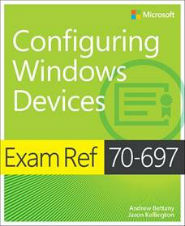Microsoft 10968 Designing for Office 365 Infrastructure Course + Exam Details
- Lecture/Lab. Part One is the training phase of the course and consists of six modules. Each module has an associated paper-based lab that is based on an actual, real-world Office 365 deployment involving a medium-sized enterprise organization. The aim of the scenario is to confirm that students have learned the concepts from the modules.
- Case Study. Part Two is the testing phase and consists of a different scenario based on another real-world deployment, this time involving a large enterprise deployment. During the case study, students will work in groups to create a design solution for the organization that is based on the information provided in the scenario and gained from interviewing the instructor, who will role-play the part of the customer. Each group will then present its design to the remainder of the class.
- Training: get practical technical skills
- Receive a certificate of course attendance
- Small class size: increased instructor interaction
- Authorised test centre: exams taken at our premises
- More hands-on: 6 weeks remote lab access included
- Expert trainers: imparting real world experience
- At least one year of experience with Office 365 and at least two years of in-role experience as a consultant or IT Professional.
- Knowledge of the individual components of Office 365, such as Microsoft Exchange, Microsoft SharePoint, Microsoft Lync, and Office 365 ProPlus.
- Experience with the Office 365 platform and its administrative console.
- Experience with Active Directory, Windows Azure Active Directory, Directory Synchronization (DirSync) and single sign-on (SSO) with Active Directory Federation Services (ADFS) 2.0.
- Successful deployment experience of Office 365 in a customer-facing engagement.
- Knowledge of the principles of IT project design.
- Ability to present and peer-review a project design.
Candidates can achieve this certification by passing the following exam(s).
- 70-697
The certification exam can be registered and attempted within 3 months of course/module completion at Logitrain training centre on weekdays during normal business hours (excludes public holidays)
- Describe the Office 365 FastTrack deployment methodology
- Identify the benefits of the FastTrack approach compared to the current deployment process.
- Plan the Pilot phase of the FastTrack deployment process.
- Plan the Deploy phase to ensure this phase commences correctly.
- Plan the optional sections of the Enhance phase, depending on the customer’s requirements.
This course is likely to add to the employment related skills of the participants. The skills developed are likely to be used in the course of being an employee or working in a business.
- Reviewing Office 365
- Introducing the FastTrack Deployment Methodology
- Getting to the Pilot
- Overview of the Pilot Phase
- Identifying Environmental and Software Prerequisites
- Planning for Pilot Users
- Planning for Team Collaboration
- Overview of the Deploy Phase
- Planning Service Selection
- Planning Networking and Domains
- Planning User Management
- Planning Email Migration
- Planning SharePoint Site Collections and sites
- Planning Lync Online
- Planning Office 365 ProPlus Deployment
- Overview of the Enhance Phase
- Planning Single Sign-On
- Planning Hybrid Exchange Deployments
- Planning Exchange Online Protection
- Planning SharePoint Online Customization
- Planning Hybrid SharePoint Implementations
- Scenario Information Delivery
- Initial Interview with the Customer
- Creating the Pilot Phase Design
- Second Interview with the Customer
- Creating the Deploy Phase Design
- Information Gathering for the Enhance Phase
- Creating the Enhance Phase Design
- Presenting Your Design
Extensive labs are performed during the course.
Microsoft 70-410 Installing and Configuring Windows Server 2012
Microsoft 20411 Administering Windows Server 2012
Microsoft 20412 Configuring Advanced Windows Server 2012 Services
Microsoft 20413 Designing and Implementing a Server Infrastructure
Microsoft 20414 Implementing an Advanced Server Infrastructure
Microsoft 20415 Implementing a Desktop Infrastructure
Microsoft 20416 Implementing Desktop Application Environments
Microsoft 10969 Active Directory Services with Windows Server
Microsoft 20461 Querying Microsoft SQL Server
Microsoft 20462 Administering Microsoft SQL Server Databases

Includes Official Exam Fee
Take the certification exam within 3 months of course / module completion

Our Price Beat Guarantee
Relax, we will beat competitor’s advertised price. Our course has no extra costs

Includes Course Material
Course material in hardcopy is included for you to keep for reference and support

Includes Practise Questions
Practise questions are included to assist you in preparing for the official exam

Highly Skilled Trainers
Our trainers are highly skilled with expertise and extensive hands-on experience

100% Money Back Guarantee
Training fee is fully refundable if you are not satisfied with the training
| Location | Type | Duration | Price | Dates | |
|---|---|---|---|---|---|
| Location | Type | Duration | Price | Dates |















Accreditations
OUR SATISFIED CUSTOMERS
| Approachable and knowledgeable; comfortable surroundings. Logitrain does make IT training easier |
I recently followed the ITIL Foundation course at Logitrain. The training, materials and facilities were excellent and I would not hesitate to train with Logitrain again.
Thanks for a great week! Really enjoyed and feel I picked up a lot. Great Trainer! Will definitely look at further studies here.
Well-presented and able to convey immense knowledge to class. All queries were responded to promptly.
Excellent teaching method, easy to understand.
Logitrain provided a valuable insight into ITIL and enabled me to excel and advance my knowledge through a simple and well organised series of sessions.
Great place to study for certification, knowledgeable persons, excellent customer service. Ready to answer queries on the spot, very helpful.
The trainer was very patient and gave everybody the opportunity to participate.
The trainer explained everything very well. Logitrain was very helpful for me in getting a better overall understanding of CCNA. I previously had studied it 2 years earlier but required revision