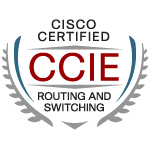CCNA Routing & Switching Course
CCNA Routing & Switching (ICND1 & ICND2) Certification
The following topics have been added in the new CCNA.
As the usage of Frame-relay has been declining over past many years, the Frame-relay topic has been removed from CCNA Routing and Switching curriculum.
After attaining the CCNA Routing and Switching certification, individuals can gain further certifications in CCNA concentrations e.g. (CCNA Security), (CCNA Collaboration) and (CCNA Wireless).
Individuals can also choose to move up to the professional level certifications e.g. (CCNP Routing and Switching, CCNP Security, CCNP Collaboration) that lead to the expert level. Professional level certifications assures the employer that an individual has the capability to design, install, configure and troubleshoot a medium to large LAN, WAN environment.
At Logitrain, we do our best to provide the highest quality training possible. Our trainers ensure that you are professionally trained for the CCNA Routing and Switching certification during the Cisco course Wellington & Auckland.. What makes us unique is our ability to provide practical training with deep insight into the real world, making you capable to handle the challenges in the practical world.
This is the CCNAX course which covers Interconnecting Cisco Networking Devices: Accelerated (CCNAX).
This certification is considered a key requirement for the following jobs:
- Helpdesk Operator
- Network Engineer
- Network Administrator
- Technical Support Engineer
- First-Level Network Support
- Field Engineer
- Other LAN/WAN related jobs
Basic Networking Knowledge
Candidates can achieve this certification by passing the following exam(s).
The certification exam can be registered and attempted within 3 months of course/module completion at Logitrain training centre on weekdays during normal business hours (excludes public holidays)
We provide the following certification guides:
1. Ciscopress: Cisco CCENT/CCNA ICND1 Official Cert Guide
2. Ciscopress: Cisco Routing and Switching ICND2 Official Cert Guide
- Operation of IP Data Networks
- LAN Switching Technologies
- IP addressing (IPv4 / IPv6)
- IP Routing Technologies
- IP Services
- Network Device Security
- Troubleshooting
- WAN Technologies
This course is likely to add to the employment related skills of the participants. The skills developed are likely to be used in the course of being an employee or working in a business.
- Students
- Recent Graduates
- Individuals seeking to start career in networking
- Helpdesk operators
- Candidates entering IT job market
- First-level network support staff
- System engineers and account managers
- Individuals seeking CCENT, CCNA Routing and Switching, CCNP and CCIE certification
- Operation of IP Data Networks
- Recognize the purpose and functions of various network devices
- Select the components required to meet a given network specification
- Identify common applications and their impact on the network
- Describe the purpose and basic operation of the protocols in the OSI and TCP/IP models
- Predict the data flow between two hosts across a network
- Identify the appropriate media, cables, ports, and connectors to connect Cisco network devices to other network devices
- Determine the technology and media access control method for Ethernet networks
- Identify basic switching concepts and the operation of Cisco switches, Collision Domains, Broadcast Domains
- Configure and verify initial switch configuration including remote access management
- Verify network status and switch operation using basic utilities such as ping, telnet and ssh
- Identify enhanced switching technologies, RSTP, PVSTP, Ethercnannels
- Describe how VLANs create logically separate networks and the need for routing between them
- Configure and verify VLANs
- Configure and verify trunking on Cisco switches, DTP, Auto negotiation
- Configure and verify PVSTP operation, describe root bridge election, spanning tree mode
- Describe the operation and necessity of using private and public IP addresses for IPv4 addressing
- Identify the appropriate IPv6 addressing scheme to satisfy addressing requirements in a LAN/WAN environment
- Identify the appropriate IPv4 addressing scheme using VLSM
- Describe the technological requirements for running IPv6 in conjunction with IPv4 such as dual stack
- Describe IPv6 addresses, Global unicast, Multicast, Link local, Unique local, eui 64 ,autoconfiguration
- Describe basic routing concepts, CEF, Packet forwarding, Router lookup process
- Describe the boot process of Cisco IOS routers, POST, Router bootup process
- Configure and verify utilizing the CLI to set basic Router configuration
- Configure and verify operation status of a device interface, both serial and ethernet
- Verify router configuration and network connectivity
- Configure and verify routing configuration for a static or default route given specific routing requirements
- Manage Cisco IOS Files, Boot preferences, Cisco IOS image(s), Licensing, Show license, Change license
- Differentiate methods of routing and routing protocols e.g. Static vs.Dynamic, Link state vs. Distance Vector
- Administrative distance, split horizon, metric, next hop, ip routing table, Passive Interfaces
- Configure and verify OSPF (single area)
- Configure and verify EIGRP (single AS)
- Configure and verify interVLAN routing (Router on a stick), sub interfaces, upstream routing, encapsulation
- Configure SVI interfaces
- Configure and verify DHCP (IOS Router)
- Describe the types, features, and applications of ACLs
- Configure and verify ACLs in a network environment
- Identify the basic operation of NAT
- Configure and verify NAT for given network requirements
- Configure and verify NTP as a client
- Recognize High availability (FHRP)
- Configure and verify Syslog
- Describe SNMP v2 and v3
- Configure and verify network device security features
- Configure and verify Switch Port Security features
- Configure and verify ACLs to filter network traffic
- Configure and verify an ACLs to limit telnet and SSH access to the router
- Identify and correct common network problems
- Utilize netflow data
- Troubleshoot and correct common problems associated with IP addressing and host configurations
- Troubleshootand Resolve VLAN problems
- Troubleshoot and Resolve trunking problems on Cisco switches
- Troubleshoot and Resolve Spanning Tree operation issues
- Troubleshoot and Resolve routing issues
- Troubleshoot and Resolve OSPF problems
- Troubleshoot and Resolve EIGRP problems
- Troubleshoot and Resolve interVLAN routing problems
- Troubleshoot and Resolve ACL issues
- Troubleshoot and Resolve WAN implementation issues
- Troubleshoot and Resolve Layer 1 problems
- Monitor NetFlow statistics
- Troubleshoot etherchannel problems
- Identify different WAN Technologies
- Configure and verify a basic WAN serial connection
- Configure and verify a PPP connection between Cisco routers
- Configure and verify Frame Relay on Cisco routers
- Implement and troubleshoot PPPoE

Includes Official Exam Fee
Take the certification exam within 3 months of course / module completion

100% Money Back Guarantee
Training fee is fully refundable if you are not satisfied with the training

Includes Course Material
Course material in hardcopy is included for you to keep for reference and support

Includes Mock Tests
Practise questions are included to assist you in preparing for the official exam

1500+ CCNA Students
There is no substitute for experience. We have trained over 1500 CCNA students

Price Beat Guarantee
Relax, we will beat competitor’s advertised price. Our course has no extra costs
“We have helped thousands achieve Cisco Certifications, let us help you”
– Murad Tanvir, Double CCIE #17081
Founder and CEO Logitrain
| Location | Type | Duration | Price | Dates | |
|---|---|---|---|---|---|
| Location | Type | Duration | Price | Dates |















Accreditations
OUR SATISFIED CUSTOMERS
| Approachable and knowledgeable; comfortable surroundings. Logitrain does make IT training easier |
I recently followed the ITIL Foundation course at Logitrain. The training, materials and facilities were excellent and I would not hesitate to train with Logitrain again.
Thanks for a great week! Really enjoyed and feel I picked up a lot. Great Trainer! Will definitely look at further studies here.
Well-presented and able to convey immense knowledge to class. All queries were responded to promptly.
Excellent teaching method, easy to understand.
Logitrain provided a valuable insight into ITIL and enabled me to excel and advance my knowledge through a simple and well organised series of sessions.
Great place to study for certification, knowledgeable persons, excellent customer service. Ready to answer queries on the spot, very helpful.
The trainer was very patient and gave everybody the opportunity to participate.
The trainer explained everything very well. Logitrain was very helpful for me in getting a better overall understanding of CCNA. I previously had studied it 2 years earlier but required revision